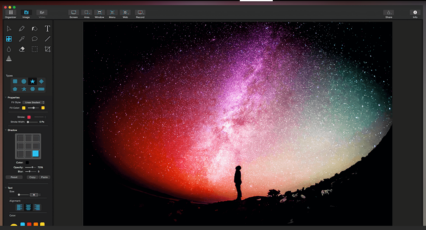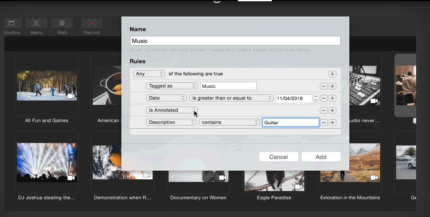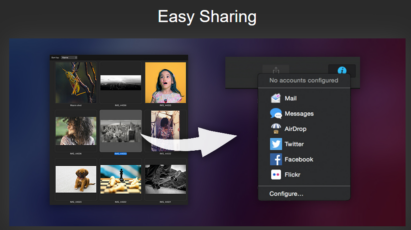Introduction
Capto is a versatile software designed to meet the needs of users looking to capture, record, and edit their screen content. With a range of powerful features and intuitive user interface, Capto offers a comprehensive solution for various purposes such as creating tutorials, capturing screenshots, recording videos, and more. In this review, we will explore the capabilities of Capto, its advantages, drawbacks, and provide a summary of its overall performance.
What Capto Can Do?
Screen Capture:
Capto allows users to capture screenshots of their entire screen or specific regions with precision and ease. It offers flexible options to annotate, crop, and edit captured images.
Video Recording:
With Capto, users can record high-quality videos of their screen activities, making it ideal for creating instructional videos, software demonstrations, or gaming content. The software offers customizable recording settings and supports both internal and external audio sources.
Video Editing:
Capto includes built-in editing tools that enable users to enhance their recorded videos. It offers features like trimming, merging, adding annotations, and overlays, as well as adjusting playback speed and audio levels.
File Organization and Sharing:
Capto provides a centralized library to manage and organize captured images and recorded videos. It also offers seamless integration with cloud storage services, making it easy to share content with others.
Some Pros and Cons
Pros
User-Friendly Interface: Capto boasts an intuitive interface that allows users of all levels to navigate and utilize its features efficiently.
Versatile Capture Options: The software offers a range of capture options, including full screen, specific areas, scrolling capture, and timed captures, providing flexibility for various recording needs.
Extensive Editing Capabilities: Capto’s editing tools offer a wide range of features to enhance and customize captured content, ensuring professional-looking results.
Cloud Integration: The ability to directly upload and share content to cloud storage services simplifies collaboration and sharing with others.
Cons
Mac Exclusive: Capto is currently only available for macOS, limiting its accessibility to users of other operating systems.
Limited Advanced Editing Features: While Capto provides essential editing tools, users seeking more advanced video editing capabilities may find it lacking in certain aspects.
Summary
Capto is a comprehensive software solution for capturing, recording, and editing screen content on macOS. Its user-friendly interface, versatile capture options, and extensive editing capabilities make it an excellent choice for users looking to create professional-looking tutorials, presentations, or gaming content. Despite being limited to macOS and having some constraints in advanced editing features, Capto offers a reliable and user-friendly solution for various screen recording needs.