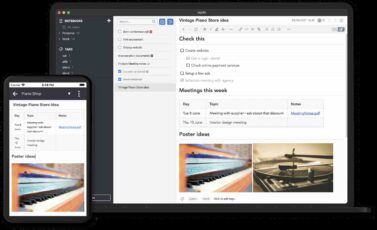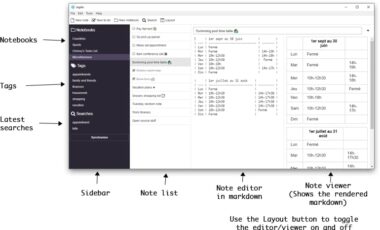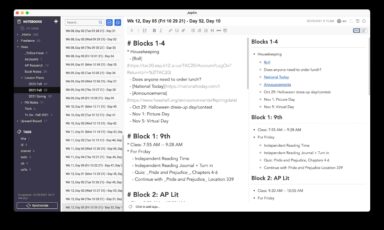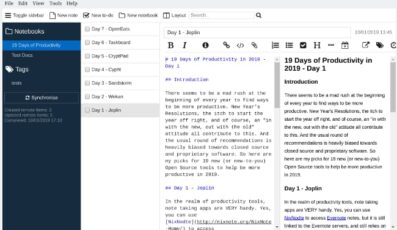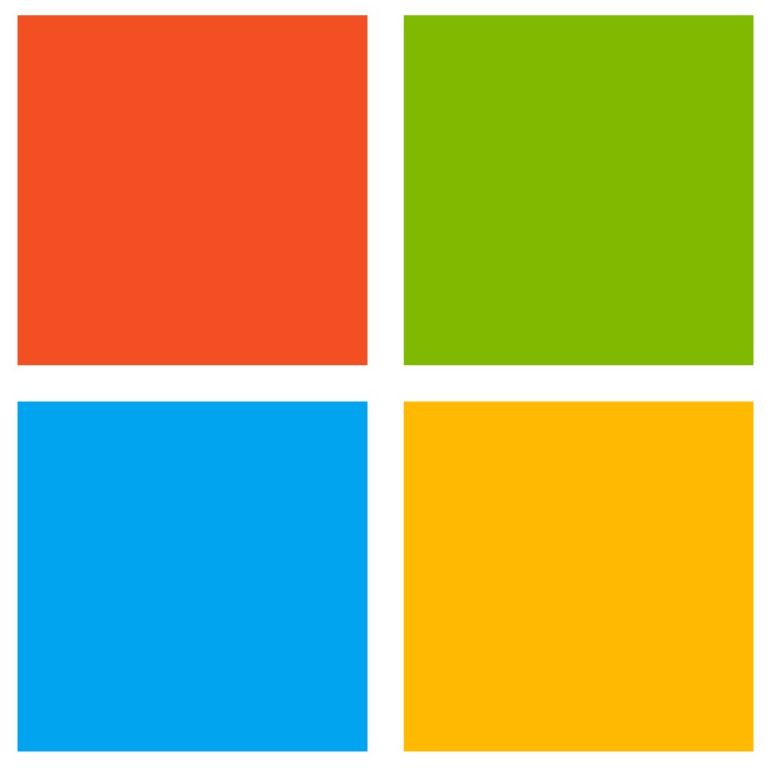Overview
Joplin is an open-source note-taking and to-do list application designed for desktop and mobile use. It was launched in 2017 by developer Laurent Cozic with the goal of providing a privacy-focused alternative to mainstream note-taking apps. Joplin allows users to organize their notes, tasks, and files in a secure environment, offering end-to-end encryption for data protection. It supports markdown for rich text formatting and can synchronize across devices through popular cloud services. Over the years, Joplin has grown with contributions from a global community of developers, enhancing its features to include web clipping, external editor support, and extensive customization options, making it a robust tool for personal knowledge management and productivity.
Key Features
- Cross-Platform Compatibility: Available for Windows, macOS, Linux, Android, and iOS, ensuring accessibility across all major devices.
- End-to-End Encryption: Offers enhanced security for your data, making it a safe choice for sensitive information.
- Markdown Support: Enables rich text formatting with markdown for more organized and visually appealing notes.
- Synchronization: Supports syncing across devices via popular cloud services like Dropbox, OneDrive, and Nextcloud.
- Web Clipping Service: Allows users to save webpages and snippets directly into their notes, making it easy to gather and organize research.
- External Editor Support: Users can edit notes with their preferred text editors for added flexibility and functionality.
- File Attachment Support: Attach images, PDFs, and other files to notes, keeping all relevant information in one place.
- Hierarchical Note Organization: Notes can be organized into notebooks, and tags can be used for efficient categorization and retrieval.
- To-Do Lists: Integrates task management features, allowing users to create to-do lists within their notes.
- Offline Access: Notes are available offline, ensuring that users have access to their information even without an internet connection.
- Open-Source Community Development: Benefits from contributions by a global community, which continually works on improving features and adding new functionalities.
- Customization Options: Offers themes and plugins for a personalized note-taking experience, catering to the preferences of a wide range of users.
Top Alternatives
- Evernote: A feature-rich note-taking app with robust organization and collaboration features.
- OneNote: Microsoft’s digital notebook offering seamless integration with the Office suite.
- Notion: A versatile all-in-one workspace for notes, tasks, wikis, and databases, highly customizable for personal and team use.
- Bear: A beautifully designed note-taking app exclusive to Apple devices, known for its simplicity and elegant interface.
- Google Keep: A lightweight note-taking app integrated with Google’s ecosystem, offering quick capture and simple organization features.
Pros and Cons
Pros
- Enhanced Privacy and Security: With end-to-end encryption, your notes and data are kept secure.
- Cross-Platform Synchronization: Easily sync your notes across all your devices, ensuring access anywhere, anytime.
- Rich Text Formatting with Markdown: Offers comprehensive markdown support for beautifully formatted notes.
- Offline Access: Access your notes even without an internet connection, making it reliable for on-the-go use.
- Open-Source and Community-Driven Development: Continuous improvements and new features driven by a global community.
Cons
- Limited Built-In Templates: Compared to some proprietary apps, Joplin has fewer built-in templates for note-taking.
- Basic Interface: The interface is functional but might lack the polish and intuitiveness of some commercial alternatives.
Supporting OS
The Joplin app supports a wide range of operating systems, making it highly accessible for users across different devices. Here are the supported operating systems:
- Windows: Joplin offers support for users on various versions of Windows, ensuring broad accessibility for desktop users.
- macOS: Mac users can download and use Joplin, benefiting from its full range of features tailored for macOS.
- Linux: The app is available for Linux users, catering to the diverse Linux distributions with comprehensive functionality.
- Android: Joplin’s mobile version is available on the Google Play Store, allowing Android users to manage their notes and to-dos on the go.
- iOS: iPhone and iPad users can access Joplin through the App Store, making it convenient to sync their notes across all their Apple devices.
Conclusion
Joplin stands out as a versatile and secure note-taking application, catering to a broad audience with its cross-platform compatibility, end-to-end encryption, and rich feature set. Its open-source nature encourages continuous improvement and customization, making it an ideal choice for those prioritizing privacy and flexibility in their digital organization tools. Whether for personal use or professional productivity, Joplin offers a comprehensive solution to meet diverse note-taking needs.
| Joplin | |
| 🔒 | End-to-End Encryption |
| 🔄 | Cross-Platform Synchronization |
| 📝 | Markdown Support |
| 🌐 | Offline Access |
| 🛠 | Open-Source Development |