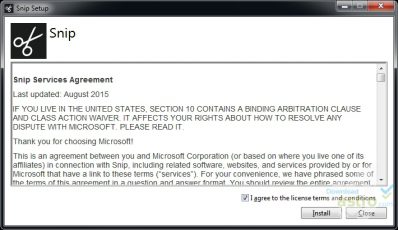It took a while, but Windows screenshots tool finally got a significant upgrade, thanks to Snip, a new screen grabbing tool from Microsoft
20 years since the launch of Windows 95, one of the most successful and popular operating systems by Microsoft. Despite the launch of Windows 10, it seems that one thing has not changed in the last 20 years and is the subject of screenshots tool in Win. Now, Microsoft corrects a historical injustice and presents Snip, a new desktop application that brings the screen shots straight into the 21st century.
Snip app lets you capture screen shotsby clicking on the PrtScn (Print-Screen) or by selecting from a drop down window at the top of the screen. Once you click the button, you can select to capture the active window out of your screen or just select an area on the screen capture.
Beyond limited sharing options, it still lacks the option of adding a text box, But Microsoft promises to keep improving this tool.