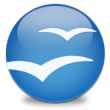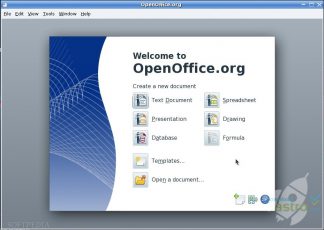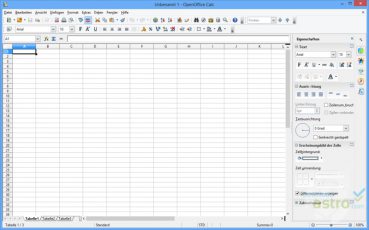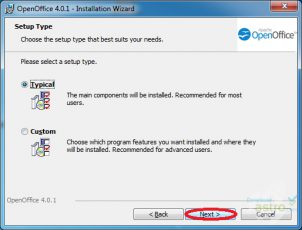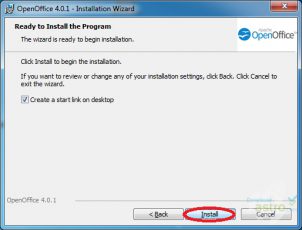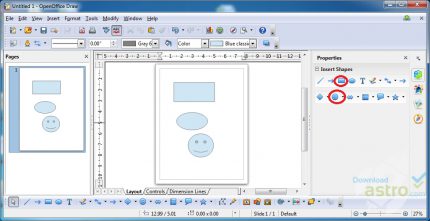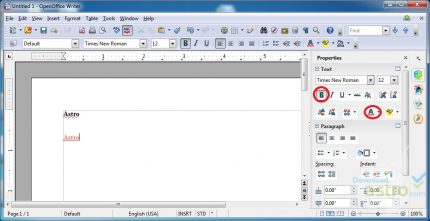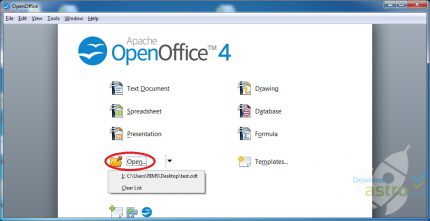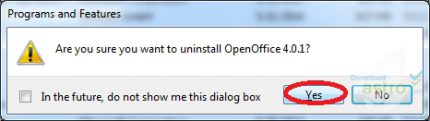แม้ว่ามันจะไม่ได้รับความนิยมเทียบเท่ากับชุดโปรแกรม Microsoft Office Suite แต่ Open Office ยังสามารถประสบความสำเร็จในตลาด Office Suite ได้เช่นกัน ขณะที่ Microsoft Office และแม้แต่ Apple iWorks เสียผลประโยชน์เพียงเล็กน้อย Open Office เปิดให้ดาวน์โหลดและใช้งานได้ฟรีโดยไม่จำกัดระบบปฏิบัติการที่ใช้
Open Office มาพร้อมกับโปรแกรมทั้งหมดที่ท่านคาดหวังในโปรแกรมที่ได้รับความนิยมสูงกว่า มีโปรแกรมดำเนินการเอกสาร สร้างตารางการจัดการ และการนำเสนอพร้อมกับโปรแกรมที่มีประโยชน์อื่น ๆ ที่คล้าย ๆ กับโปรแกรมพี่พบใน Microsoft Office และ Apple iWorks
Open Office ซึ่งได้รับการพัฒนาโดย Apache ได้รับความนิยมจากผู้ใช้งานหลายท่านเมื่อเทียบกับ Microsoft Office และ Apple iWorks Suites และไม่ใช่เพราะว่าราคานั้นถูกกว่า พวกเขาพบว่า Open Office นั้นเรียบง่ายและง่ายต่อการใช้งานมากกว่า พวกเขายังได้บอกอีกว่ามันมีรูปแบบอินเตอร์เฟสการใช้งานที่เป็นธรรมชาติ ใช้งานง่าย และไม่ซับซ้อนเหมือนกับคู่แข่งของมัน