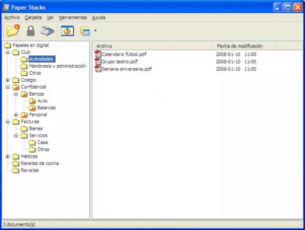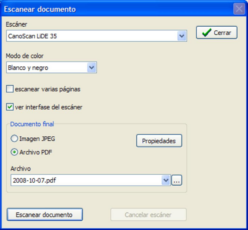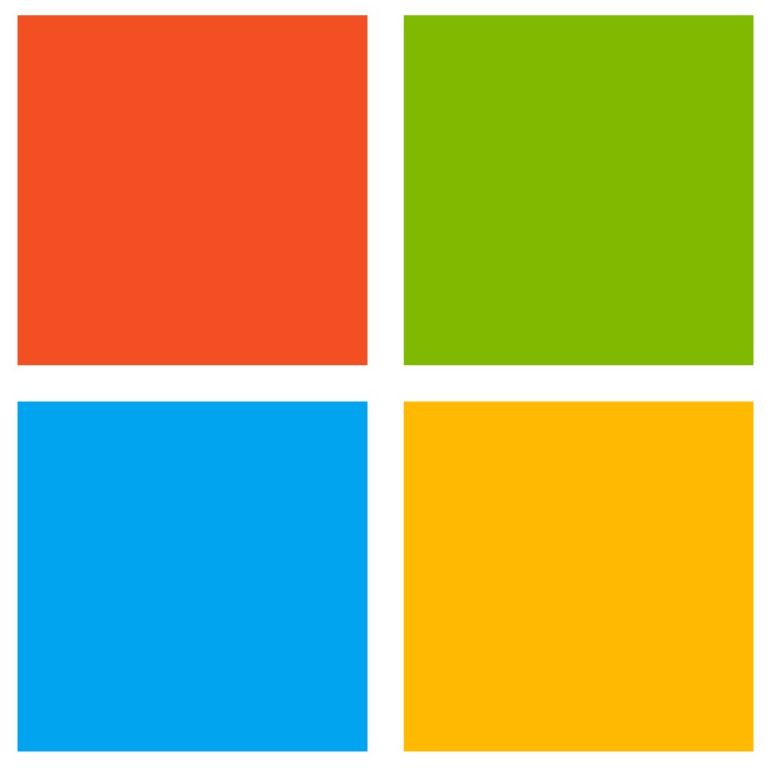Note-taking and document organization app with a clean interface.
Main Features of Paper Stacks App
Note-Taking and Organization: Paper Stacks allow you to create and organize your notes in a way that makes sense to you. You can create different notebooks and sections within those notebooks to keep related notes together, and you can use tags and categories to find and filter your notes easily.
Handwriting Recognition: With Paper Stacks, you can write your notes by hand on your device’s touchscreen, and the app will recognize your handwriting and convert it to text. This feature is handy for people who prefer to write by hand but still want the convenience of digital note-taking.
File Attachments: Paper Stacks allows you to attach files to your notes, so you can keep related documents, images, and other types of files together with your notes. This feature is great for people who need to keep track of important files or who want to include visual aids in their notes.
Cross-Device Syncing: Paper Stacks allows you to sync your notes across multiple devices, so you can access them from your phone, tablet, or computer. This feature is great for people who want to be able to access their notes from anywhere or who use multiple devices throughout the day.
| 📱App Type |
Design and photography |
| ⚙️Main Function |
Organizing notes and documentslover and make a friendship |
| ✅Top Feature |
Note-taking and organization |
| 🌎Available Regions |
Worldwide |
Swipe for More
Paper Stacks App – Pros and Cons
Pros
- Customizable Interface: Paper Stacks has an interface that users can change to their liking. They can change the theme, background, and other settings. This can help users personalize the app to match their preferences and make it more enjoyable to use.
- Easy to Use: The app’s user-friendly interface makes it easy to take and organize notes. Users can quickly get to all of their notes and move through different notebooks, sections, and tags without feeling overwhelmed or confused.
- Password Protection: Paper Stacks offers password protection for users who want to keep their notes private. This lets users lock their notes with a password so that no one else can get to them.
- Cloud Backup: Paper Stacks has automatic cloud backup, so your notes will always be safe and easy to get to. This means that if you lose your device or accidentally delete the app, you can easily restore all your notes from the cloud backup.
Cons
- Limited Formatting Options: Paper Stacks does not offer many note formatting options, such as font styles, sizes, or colors. This can make it difficult to format notes to your liking, especially for visual learners who like to use color-coding or other visual cues.
- Limited Collaboration: Paper Stacks is not designed for real-time collaboration, meaning that you cannot work on a note with someone else in real-time. Instead, users can share their notes with others, but each person must work on their own version of the note.
- No Audio or Video Recording: The app cannot record audio or video, which may be a drawback for users who need to record lectures or meetings.
Top Alternatives for Paper Stacks App
If you enjoyed using the Paper Stacks app and its top features, try some of its top alternatives below.
Evernote
Evernote is a popular note-taking app that lets you organize your notes in many ways, such as by tagging them and putting them in notebooks. The app allows users to take notes in a variety of formats, including text, images, and audio recordings. It also works with other apps and services, making it a flexible tool for getting work done.
OneNote
OneNote is an app from Microsoft that lets you take notes and is available for Windows, Mac, and mobile devices. The app allows users to create notebooks, sections, and pages to organize their notes. It can also read your handwriting and let you take notes in different ways, such as text, images, and audio recordings.
Google Keep
Google Keep is a note-taking app that is integrated with Google’s suite of productivity tools. It allows users to take notes in a variety of formats, including text, images, and audio recordings and offers the ability to color-code notes for easy organization. The app also includes reminders, allowing users to stay on top of tasks and deadlines.
Notion
Notion is a powerful productivity app that allows users to create and organize notes, databases, and project management tools all in one place. It has a lot of templates and works with a lot of other apps, making it a useful tool for both personal and business use. The app’s drag-and-drop interface and customizable design allow users to create their own unique productivity workflow.
How to Use Paper Stacks App
Here are seven steps for getting started with the Paper Stacks app:
- Download and Install the App: First, download the Paper Stacks app from the app store on your mobile device or computer. Install the app and create an account.
- Create Notebooks: Start by creating a new notebook for your notes. You can create a new notebook by clicking the “New Notebook” button and giving it a name.
- Add Sections: Once you have created a notebook, you can add sections to it. Sections can help you further organize your notes by topic or project. To add a section, click the “New Section” button and give it a name.
- Start Taking Notes: Now that you have set up your notebooks and sections, start taking notes. You can type or write your notes using a stylus or your finger. You can also add attachments such as images, videos, or documents to your notes.
- Use Tags: To make it easier to find your notes later, you can add tags to them. Tags are keywords or phrases that describe the content of your note. To add a tag, click the “Tags” button and enter a tag name.
- Organize Your Notes: Once you have taken some notes, you can start organizing them. You can move notes between sections or notebooks by dragging and dropping them. You can also use the search function to find specific notes.
- Sync Across Devices: Enable syncing to make sure you can see your notes on all of your devices. This will allow you to access your notes from your mobile device or computer. To enable syncing, go to the app settings and toggle on “Sync.”
Our Take
Paper Stacks is a highly functional and user-friendly note-taking app that offers an extensive range of features to users. With its easy-to-use interface, customizable options, and cloud backup, the app is perfect for anyone looking for a versatile note-taking tool.
Overall, Paper Stacks is an excellent option for anyone in need of a note-taking app. It stands out in its category because it has a wide range of features, is easy to use, and backs up to the cloud. Whether you are a student, professional, or just someone who likes to keep track of your ideas and to-do lists, Paper Stacks is definitely worth considering.